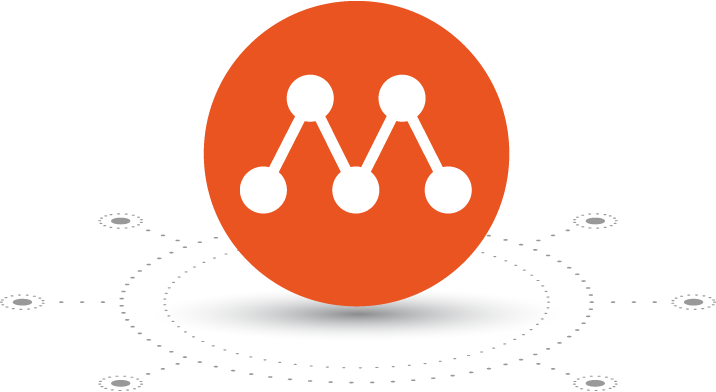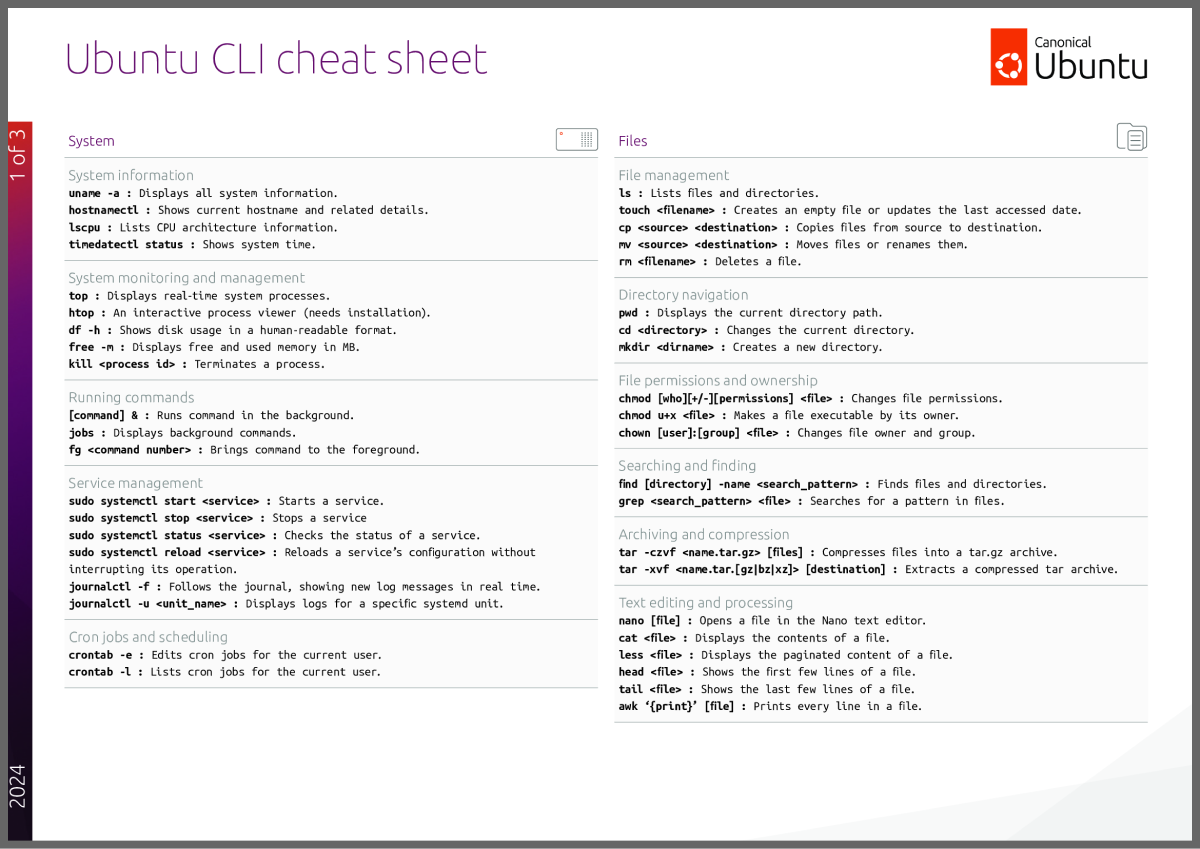Ubuntu VMs on demand for any workstation
Get an instant Ubuntu VM with a single command. Multipass can launch and run virtual machines and configure them with cloud-init like a public cloud.
Cloud-style VMs at your fingertips
Spin up cloud instances with a single command
Launch instances of Ubuntu and initialise them with cloud-init metadata in the same way you would on AWS, Azure, Google, IBM and Oracle. Simulate your own cloud deployment on your workstation.
VMs for Windows, macOS and Linux
Start Ubuntu VMs with each platform's native hypervisor
Multipass uses Hyper-V on Windows, QEMU and HyperKit on macOS and LXD on Linux for minimal overhead and the fastest possible start time. Switching your hypervisor to Virtualbox is a breeze.
Get started with Ubuntu the fast way
The “Ubuntu Server CLI cheat sheet” is your fast path to learning the Linux command line - from basic file management to deploying Kubernetes and OpenStack.
Download Cheat SheetGet Ubuntu Server cheat sheet
Optimised VM performance
VMs tuned for out-of-the-box performance
Multipass uses images tuned for cloud usage. Each image has software baked in with all the tools to deploy a cloud.
Most notably cloud-init, a tool with utilities to initialise cloud instances. Pass multipass a custom cloud-init definition and turn a generic Ubuntu image into a custom-configured server in seconds.
Learn more about cloud-initDesigned for developer convenience
VMs you can trust with access to what you need
Share files and folders between your host and your instances.
Your ‘primary’ instance gets special treatment with integration to your native filesystem and dedicated hot-key access.
Multipass automatically fetches the latest Ubuntu images from Canonical, minimising initial update time.
A curated catalogue of images
Images with built-in apps are one command away
Multipass is growing a catalogue of images to initialise pre-installed applications to get started with a single command. Want to integrate your project?
Talk to usAppliances in VMs
Ubuntu Appliance images to try before you Pi
Run a Virtual Ubuntu Appliance on your workstation without affecting your existing system. No need for spare hardware, just follow the steps and you’ll be up and running in minutes.
Try Ubuntu Appliances