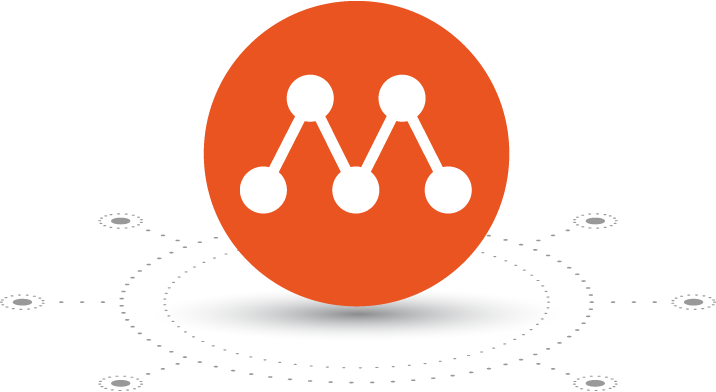Install Multipass
Get an instant Ubuntu VM with a single command. Multipass can launch and run virtual machines and configure them with cloud-init like a public cloud. Prototype your cloud launches locally for free.
Select your OS to get started
Install Multipass on Linux
To install Multipass on a Linux system, run the following command:
sudo snap install multipassDon't have the snap command? Get set up for snaps
Install Multipass on Windows
-
Download Multipass for Windows
You need Windows 10 Pro/Enterprise/Education v 1803 or later, or any Windows 10 with VirtualBox.
-
Ensure your network is private
Make sure your local network is designated as private, otherwise Windows prevents Multipass from starting.
-
Run the installer
You need to allow the installer to gain Administrator privileges.
Install Multipass on MacOS
-
Download Multipass for MacOS
Alternatively, see our documentation for instructions on how to install using brew.
-
Run the installer
You will need to run the installer in an account with administrator privileges.
How to launch LTS instances
The first five minutes with Multipass let you know how easy it is to have a lightweight cloud handy. Let’s launch a few LTS instances, list them, run a command, use cloud-init and clean up old instances to start.
Launch an instance (by default you get the current Ubuntu LTS):
multipass launch --name fooRun commands in that instance, try running bash (logout or ctrl-d to quit):
multipass exec foo -- lsb_release -aSee your instances:
multipass listStop and start instances:
multipass stop foo barmultipass start fooClean up what you don't need:
multipass delete barmultipass purgeFind alternate images to launch:
multipass findPass a cloud-init metadata file to an instance on launch (see Using cloud-init with Multipass for more details):
multipass launch -n bar --cloud-init cloud-config.yamlGet help:
multipass helpmultipass help <command>Don't forget you still have the "foo" instance running! To learn more about Multipass, go to the docs, or join the discussion and get involved.